Mockup creation in graphic design pet projects emphasizes visual presentation, showcasing the final look and feel without interactive elements. Prototype creation goes further by integrating functionality and user interactions to simulate real-world usage and test design concepts. Choosing between mockups and prototypes depends on project goals, whether prioritizing aesthetics or user experience validation.
Table of Comparison
| Feature | Mockup Creation | Prototype Creation |
|---|---|---|
| Purpose | Visual design representation | Interactive design testing |
| Interactivity | Static, non-interactive | Clickable, dynamic |
| Detail Level | High-fidelity design details | Simulated user experience |
| Tools | Photoshop, Sketch, Figma | Adobe XD, InVision, Figma |
| User Testing | Limited | Comprehensive usability tests |
| Development Readiness | Visual guide for developers | Functional guide with user flow |
| Time to Create | Usually faster | Often time-consuming |
Understanding Mockups and Prototypes
Mockups are high-fidelity static representations of a design, showcasing visual elements like layout, colors, and typography to provide a clear preview of the final product's appearance. Prototypes go beyond visuals by incorporating interactive elements and user flow, allowing designers and stakeholders to test functionality and user experience before development. Understanding the distinction between mockup creation and prototype creation is essential for effectively communicating design intent and iterating based on user feedback.
Purpose of Mockup Creation in Graphic Design
Mockup creation in graphic design serves to visually present the layout, color scheme, typography, and overall aesthetics of a project, allowing designers and clients to evaluate the look and feel before development. Unlike prototypes, mockups focus on static representation rather than interactive functionality, making them ideal for refining visual details and securing approvals. This process enhances communication, reduces revisions, and ensures alignment with brand guidelines early in the design workflow.
Role of Prototypes in Business Solutions
Prototypes play a crucial role in business solutions by providing interactive, functional models that simulate the final product, enabling stakeholders to test usability, gather feedback, and identify potential issues early. Unlike static mockups, prototypes help validate design concepts and improve user experience before development begins, reducing costly revisions and enhancing communication between teams. This iterative testing process accelerates decision-making and aligns product features with market needs, driving more successful business outcomes.
Key Differences Between Mockups and Prototypes
Mockup creation involves detailed static visuals representing the final design's appearance, emphasizing layout, typography, and color schemes without interactive elements. Prototype creation goes beyond visuals, incorporating interactive features to simulate user experience and functionality, enabling usability testing and feedback collection. The key differences lie in mockups serving as high-fidelity design snapshots, while prototypes function as interactive models that validate design flow and user interaction before development.
When to Use Mockups vs Prototypes in Projects
Mockup creation is ideal for presenting static visual representations of a design's appearance, helping stakeholders approve aesthetics and layout before development begins. Prototype creation is essential when user interaction, functionality testing, and workflow validation are required to refine usability and identify issues early in the project. Use mockups to finalize visual elements and prototypes to simulate user experience and validate design concepts in real-world scenarios.
Impact on Client Presentations and Feedback
Mockup creation offers visually detailed static representations that help clients easily grasp the design aesthetics, enhancing initial engagement and straightforward feedback on look and feel. Prototype creation delivers interactive, functional simulations allowing clients to experience user flows and interface behaviors, resulting in more precise, usability-focused feedback. Both tools impact client presentations by shaping feedback depth, with mockups emphasizing visual appeal and prototypes driving user experience insights.
Tools for Efficient Mockup Creation
Mockup creation tools such as Adobe Photoshop, Sketch, and Figma enable designers to create high-fidelity visual representations of user interfaces with static elements, focusing on layout, color, and typography. These tools support efficient iteration, allowing rapid adjustments to design aesthetics without the complexity of interactive features present in prototypes. Utilizing plugins and pre-built templates in these platforms accelerates mockup development, streamlining collaboration and feedback within the graphic design workflow.
Technologies for Advanced Prototyping
Advanced prototyping technologies leverage tools like Figma, Adobe XD, and Sketch to create interactive, high-fidelity prototypes that simulate user experiences, whereas mockup creation primarily focuses on static, visual representations using Photoshop or Illustrator. Prototyping platforms integrate features such as real-time collaboration, conditional logic, and animation to test usability and functionality before development. These technologies enhance user feedback cycles and streamline the transition from design to development in graphic design workflows.
Cost and Time Considerations in Design Workflow
Mockup creation typically requires less time and lower costs compared to prototype creation, as mockups are static visual representations used for initial feedback and design validation. Prototypes involve interactive elements and functionality testing, which increases development time and expenses due to the need for coding and iterative refinements. Efficient design workflows often balance mockups for early-stage approvals and prototypes for detailed user experience evaluation to optimize resource allocation.
Choosing the Right Approach for Your Business
Mockup creation offers high-fidelity visual representations ideal for presenting branding and design concepts, while prototype creation provides interactive models essential for user experience testing and functionality validation. Businesses aiming to refine user flows and gather actionable feedback benefit more from prototypes, whereas those focusing on visual appeal and stakeholder approval should prioritize mockups. Selecting the right approach depends on project goals, resources, and the phase of product development to optimize communication and decision-making.
Mockup creation vs prototype creation Infographic
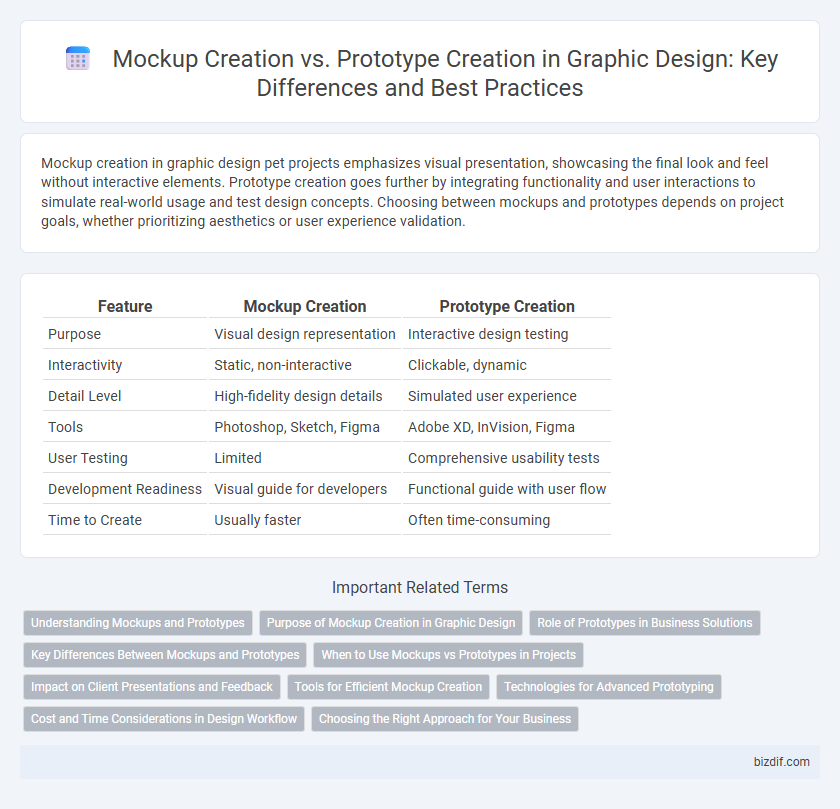
 bizdif.com
bizdif.com