A wireframe serves as a basic blueprint outlining the structure and layout of a design, focusing on functionality and user flow without detailed visuals. A mockup provides a high-fidelity, static representation of the final product, showcasing colors, typography, and images to convey the visual style. Understanding the distinction between wireframes and mockups is essential for efficiently communicating design concepts and progressing through design stages.
Table of Comparison
| Feature | Mockup | Wireframe |
|---|---|---|
| Purpose | Visual representation of final design | Basic layout and structure blueprint |
| Detail Level | High-fidelity with colors, fonts, images | Low-fidelity, focuses on layout and flow |
| Interactivity | Static, non-functional design | Non-interactive sketches or diagrams |
| Tools Used | Adobe Photoshop, Sketch, Figma | Balsamiq, Axure, Pen and Paper |
| When to Use | After wireframing, before prototyping | Early stage to define structure and flow |
| Audience | Clients, stakeholders, developers | Designers, UX teams, project managers |
Understanding Mockups and Wireframes
Mockups are high-fidelity, static representations of a design that showcase color schemes, typography, and visual details to provide a realistic preview of the final product. Wireframes serve as low-fidelity blueprints that outline the structure, layout, and functionality without detailed design elements, emphasizing user flow and interface organization. Understanding the distinction between mockups and wireframes is crucial for efficient design iterations and client communication in graphic design projects.
Key Differences Between Mockups and Wireframes
Wireframes serve as low-fidelity blueprints outlining the basic structure and layout of a design, emphasizing functionality and user flow without detailed visual elements. Mockups provide high-fidelity, static representations of the final product, incorporating colors, typography, imagery, and precise design details to convey the visual style. The key difference lies in fidelity and purpose: wireframes focus on usability and structure, while mockups highlight aesthetics and branding.
The Role of Wireframes in Graphic Design
Wireframes serve as the essential blueprint in graphic design, outlining the structural framework and layout without distractions of color or imagery. They facilitate a clear visualization of content hierarchy, navigation flow, and user interface elements, enabling designers to focus on functionality and user experience. This foundational step streamlines communication between stakeholders and designers, reducing revisions and aligning project goals before advancing to high-fidelity mockups.
How Mockups Enhance Visual Presentation
Mockups enhance visual presentation by providing a detailed, high-fidelity representation of a design, showcasing colors, typography, and interface elements in realistic contexts. Unlike wireframes, which focus on layout and structure without visual detail, mockups help stakeholders visualize the final product, facilitating more effective feedback and decision-making. This process bridges the gap between concept and implementation, ensuring design accuracy and alignment with user expectations.
When to Use Wireframes vs. Mockups
Wireframes are essential during the early stages of the design process to outline layout, structure, and functionality without distractions from visual details, enabling quick iterations and feedback. Mockups are best utilized after wireframes to provide a high-fidelity, visual representation of the final product with colors, typography, and images, helping stakeholders assess aesthetic and branding alignment. Choosing wireframes supports rapid conceptual validation, while mockups facilitate detailed design refinement and stakeholder approval.
Tools for Creating Wireframes and Mockups
Popular tools for creating wireframes include Balsamiq, Sketch, and Axure, which emphasize simplicity and structure for early design stages. For mockups, tools like Adobe XD, Figma, and InVision enable designers to craft high-fidelity, interactive prototypes that closely resemble the final product. These platforms offer collaborative features and extensive libraries of components, streamlining the transition from wireframe to polished design.
Pros and Cons: Mockups vs. Wireframes
Mockups offer detailed visual representation with colors, typography, and imagery, enabling clients and designers to better visualize the final product, but they require more time and resources to create compared to wireframes. Wireframes prioritize layout and functionality by presenting a simplified skeletal framework, facilitating rapid iterations and early-stage usability testing, yet they lack the visual detail needed to communicate design aesthetics effectively. Choosing between mockups and wireframes depends on the project phase, with wireframes ideal for initial concept validation and mockups better suited for refining design and securing stakeholder approval.
Impact on Client Communication
Mockups provide clients with a vivid, near-final visual representation of the design, enhancing clarity and alignment on aesthetic and functional aspects. Wireframes focus on structure and layout without detailed visuals, facilitating early feedback on user flow and functionality. Using both tools strategically improves client communication by balancing comprehensive design insight with efficient problem-solving.
Best Practices for Integrating Both in Projects
Wireframes establish the foundational layout and user flow, ensuring clear structure and functionality before detailed design begins. Mockups refine visual elements with high-fidelity graphics and branding, offering realistic previews that facilitate stakeholder feedback and usability testing. Integrating wireframes and mockups sequentially streamlines project workflows, reduces revisions, and enhances communication among design, development, and client teams.
Choosing the Right Approach for Your Design Workflow
Mockups provide detailed visual representations with color, typography, and imagery, ideal for finalizing design aesthetics and client presentations. Wireframes focus on structure and functionality, emphasizing layout and user flow without distractions, making them essential for early-stage design and usability testing. Selecting between mockups and wireframes depends on the project phase and communication needs within the design workflow.
Mockup vs Wireframe Infographic
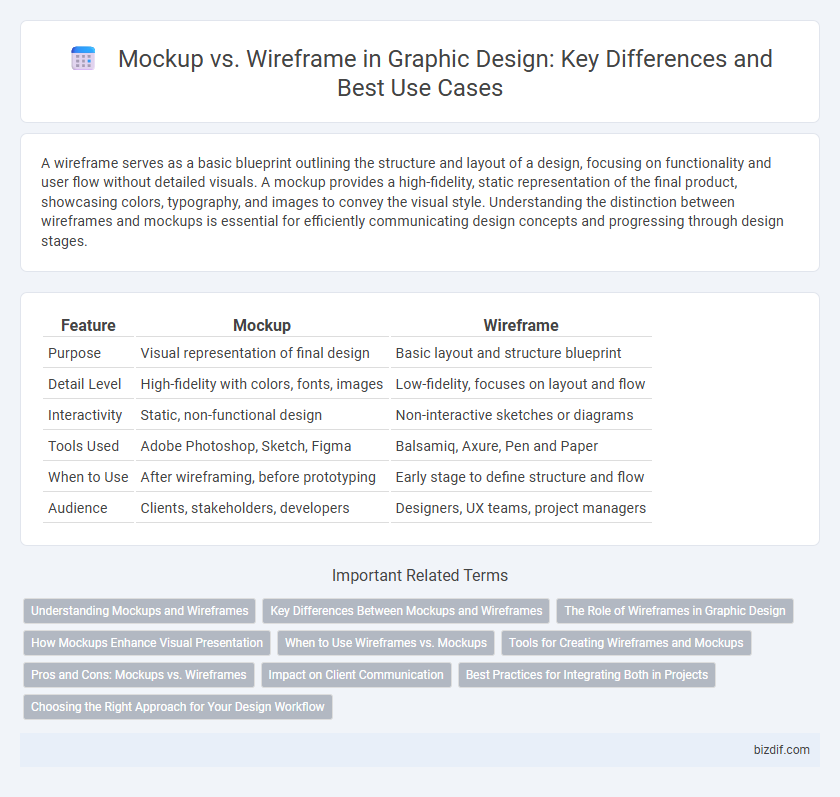
 bizdif.com
bizdif.com