Resolution refers to the total number of pixels in an image, determining its clarity and detail, while DPI (dots per inch) measures the print density and quality of an image on physical media. High resolution ensures sharp visuals on digital screens, whereas a higher DPI is crucial for producing crisp, professional prints. Understanding the distinction between resolution and DPI enables designers to optimize images for both digital display and print output.
Table of Comparison
| Aspect | Resolution | DPI (Dots Per Inch) |
|---|---|---|
| Definition | Number of pixels in an image (width x height) | Measurement of pixel density in printed media |
| Unit | Pixels (px) | Dots per inch (dpi) |
| Use Case | Digital image clarity, screen display quality | Print quality, sharpness of printed output |
| Impact on Image | Controls detail and size of digital image | Controls sharpness and detail in print |
| Adjustability | Can be changed by resizing or resampling image | Set during printing process, not part of digital file |
| Typical Values | Examples: 1920x1080 px, 3840x2160 px | Common: 300 dpi for print, 72 dpi for screen |
Understanding Resolution in Graphic Design
Resolution in graphic design refers to the amount of detail an image holds, typically measured in pixels per inch (PPI), which directly impacts image clarity and sharpness. DPI (dots per inch) specifically relates to printing, indicating how many ink dots a printer applies per inch to reproduce the image accurately. Understanding the difference between resolution and DPI is crucial for designers to ensure digital images display well on screens and maintain quality when printed.
What is DPI and Why It Matters
DPI (dots per inch) measures the number of individual dots a printer or screen can display per inch, directly impacting image sharpness and clarity in graphic design. Higher DPI values result in finer detail and smoother edges, essential for print projects where precision and quality are critical. Understanding DPI ensures designers create visuals that maintain their integrity across different media, avoiding pixelation and blurriness.
Resolution vs DPI: Key Differences
Resolution refers to the total number of pixels in an image, typically measured in width by height (e.g., 1920x1080 pixels), determining the image's detail and clarity. DPI (dots per inch) indicates the density of those pixels when printed, affecting print quality rather than digital display. Understanding resolution focuses on image dimensions, while DPI controls the sharpness and quality of printed materials in graphic design.
Impact of Resolution on Print Quality
High resolution, measured in pixels per inch (PPI), directly enhances print quality by delivering sharper, more detailed images on physical media. While DPI (dots per inch) refers to the printer's capability to apply ink dots, the source image's resolution determines the clarity and precision of the final print output. Low-resolution images often result in pixelation and blurry prints, emphasizing the critical role of sufficient resolution in professional graphic design and print production.
DPI’s Role in Digital Design
DPI (dots per inch) plays a crucial role in digital design by determining the clarity and detail of printed images, affecting how digital graphics transition from screen to paper. High DPI settings, such as 300 DPI, are essential for producing sharp, professional-quality prints, ensuring that images do not appear pixelated or blurry. While resolution measures pixel dimensions on screens, DPI specifically controls the density of printed dots, directly impacting print output quality.
Choosing the Right Resolution for Your Project
Choosing the right resolution for your graphic design project is crucial to ensure clear and sharp images without pixelation or loss of quality. Resolution, measured in pixels, determines the image's overall detail, while DPI (dots per inch) refers to print resolution and affects how crisp the printed design appears. For digital projects, focus on pixel dimensions, whereas print projects require a minimum of 300 DPI to maintain image fidelity and professional output.
How DPI Affects Image Clarity
DPI (dots per inch) directly influences image clarity by determining the number of ink dots printed per inch, with higher DPI values producing sharper and more detailed images. In graphic design, a DPI of 300 or above is ideal for high-quality prints, ensuring fine lines and intricate details remain crisp. Low DPI settings result in pixelated or blurry images, compromising the overall visual integrity of printed materials.
Common Myths About Resolution and DPI
Resolution and DPI are often misunderstood in graphic design, with common myths suggesting that higher DPI always equals better quality or that resolution and DPI are interchangeable terms. Resolution refers to the total number of pixels in an image (measured in width x height), while DPI (dots per inch) relates to the printer's density of dots on physical media, affecting print clarity but not screen display. Clarifying these concepts is crucial for designers to optimize image quality for both digital and print projects accurately.
Best Practices for Optimizing Resolution and DPI
Optimizing resolution and DPI in graphic design requires understanding that resolution refers to the total number of pixels in an image, while DPI (dots per inch) measures print density and clarity. For high-quality prints, maintain a resolution of at least 300 DPI, ensuring images have sufficient pixel dimensions to avoid pixelation. Use vector graphics when possible to preserve sharpness across different sizes, and always design at the target output resolution to achieve the best visual results.
Mistakes to Avoid When Setting Resolution and DPI
Confusing resolution with DPI often leads to blurry or pixelated prints due to incorrect image sizing or print settings. Setting a high DPI (dots per inch) without increasing image resolution results in no image quality improvement but larger file sizes, causing slow processing. Avoid using screen resolution (72 DPI) settings for print projects; instead, maintain at least 300 DPI and the correct pixel dimensions to ensure sharp, professional-quality graphics.
Resolution vs DPI Infographic
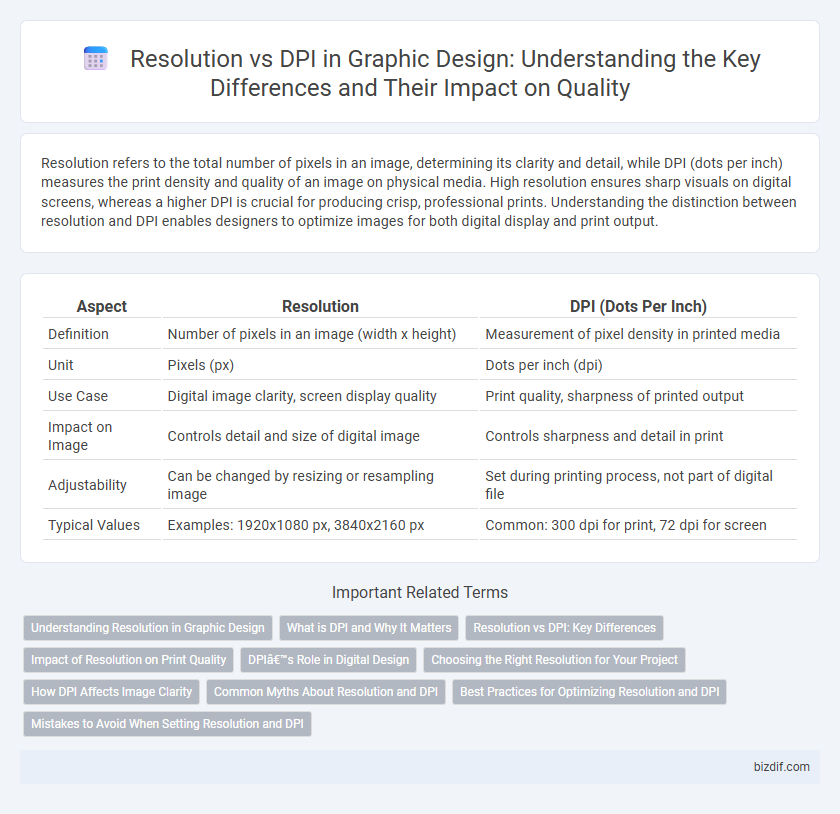
 bizdif.com
bizdif.com