Wireframing provides a basic visual guide that outlines the structure and layout of a design, emphasizing functionality and content placement without detailed styling. Prototyping builds on wireframing by adding interactivity and refined visuals to simulate the user experience and test usability before final development. Understanding the distinction between wireframing and prototyping is essential for efficient workflow management and effective communication with stakeholders.
Table of Comparison
| Aspect | Wireframing | Prototyping |
|---|---|---|
| Purpose | Visual layout and structure | Interactive user experience simulation |
| Detail Level | Low-fidelity, basic design elements | High-fidelity, realistic interactions |
| Tools | Balsamiq, Sketch, Figma (wireframe mode) | Adobe XD, InVision, Figma (prototype mode) |
| Usage | Early design phase to outline content and layout | Testing user flows and functionality before development |
| Interactivity | Static, non-clickable screens | Clickable, navigable screens |
| Feedback Focus | Layout, content placement, user flow | User experience, usability, interaction design |
Introduction: Understanding Wireframing and Prototyping
Wireframing establishes the basic structure and layout of a design, serving as a blueprint with minimal detail to outline functionality and content placement. Prototyping builds on wireframes by adding interactivity and visual elements to simulate user experience and test design concepts. Understanding the differences between wireframing and prototyping is essential for efficient project planning and user-centered design development.
Defining Wireframing in Graphic Design
Wireframing in graphic design is the process of creating a simplified visual blueprint that outlines the basic structure, layout, and functionality of a design project. It emphasizes user flow, content placement, and interface elements without detailed graphics or color, enabling designers to plan the skeleton of a website or app efficiently. This step is critical for identifying usability issues early and guiding the development team before moving on to prototyping or final design stages.
The Purpose of Prototyping in the Design Process
Prototyping in the graphic design process serves to create an interactive model that simulates the final product's functionality and user experience. It enables designers and stakeholders to test, validate, and refine interface elements before development, reducing costly revisions. This iterative testing ensures the design meets user needs and project goals, improving usability and overall effectiveness.
Key Differences Between Wireframes and Prototypes
Wireframes are basic, low-fidelity blueprints that outline the structure and layout of a design, focusing on content placement and user flow without interactive elements. Prototypes are high-fidelity, interactive models that simulate the user experience, enabling testing of functionality, navigation, and design aesthetics. The key difference lies in wireframes serving as static guides for visual hierarchy, while prototypes provide dynamic, user-driven simulations essential for usability testing and iterative design refinement.
When to Use Wireframes in Business Graphic Design
Wireframes are essential in business graphic design during the initial project phase to establish clear layout structure and user interface hierarchy without distractions from color or typography. They facilitate efficient stakeholder communication by offering a simplified visual guide that highlights functionality and content placement, speeding up approval processes. Employ wireframes when defining core user journeys and ensuring alignment on design objectives before investing in high-fidelity prototyping.
The Role of Prototypes in Client Presentations
Prototypes play a crucial role in client presentations by providing interactive, high-fidelity representations of the final product, allowing clients to experience the user interface and flow firsthand. Unlike wireframes, prototypes demonstrate functionality and design aesthetics, facilitating clear communication and more effective feedback. This hands-on approach reduces misunderstandings and accelerates project approval timelines in graphic design workflows.
Tools for Effective Wireframing
Effective wireframing tools like Sketch, Figma, and Balsamiq streamline the layout creation process, enabling designers to visualize structure and user flow without diving into detailed design. These tools offer features such as drag-and-drop elements, pre-built UI components, and collaborative editing, enhancing efficiency and team communication. Leveraging such wireframing software accelerates early-stage design decisions and ensures alignment before moving into prototyping.
Popular Prototyping Tools for Designers
Popular prototyping tools for designers include Figma, Sketch, Adobe XD, and InVision, each offering interactive features that enable the creation of dynamic, clickable prototypes. These tools facilitate user experience testing and feedback collection by simulating real-world application behavior, which wireframing tools typically lack. Using advanced prototyping platforms accelerates the design iteration process, ensuring more refined and user-centric final products.
Choosing the Right Approach: Wireframing vs Prototyping
Choosing between wireframing and prototyping depends on the project stage and goals; wireframing offers a low-fidelity, structural blueprint to outline layout and functionality early on, while prototyping provides an interactive, high-fidelity representation for usability testing and stakeholder feedback. Wireframes optimize communication of design concepts quickly without details, whereas prototypes simulate user experience to identify interaction issues before development. Selecting the right approach accelerates design validation, reduces costly revisions, and aligns the team on user-centered solutions.
Best Practices for Streamlining the Design Workflow
Wireframing establishes the foundational layout and structure of a design, focusing on user flow and content placement without detailed visuals, which accelerates initial concept validation. Prototyping adds interactivity and visual elements to simulate user experience, enabling thorough usability testing and stakeholder feedback before development. Combining low-fidelity wireframes with iterative high-fidelity prototypes optimizes the design workflow, reduces rework, and ensures alignment with user needs and business goals.
Wireframing vs Prototyping Infographic
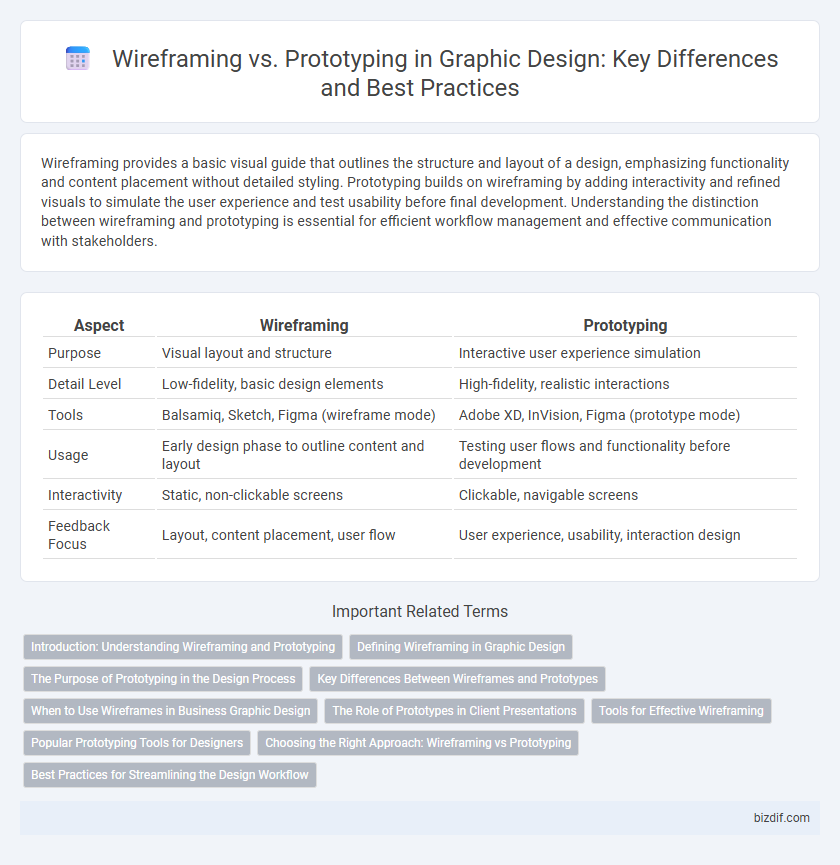
 bizdif.com
bizdif.com