Visual hierarchy in graphic design controls the arrangement and prominence of elements to guide the viewer's attention gradually through the design. Information architecture organizes content structure logically, ensuring users can navigate and understand the information efficiently. Both concepts are crucial for creating intuitive and engaging pet-related graphics that convey messages clearly and effectively.
Table of Comparison
| Aspect | Visual Hierarchy | Information Architecture |
|---|---|---|
| Definition | Organizing visual elements to guide user focus and priority. | Structuring content logically for easy navigation and access. |
| Purpose | Enhance readability and user engagement through design. | Improve user experience by defining content relationships and flow. |
| Key Elements | Size, color, contrast, spacing, typography. | Navigation menus, categorization, labeling, metadata. |
| Focus | User attention and visual impact. | Content organization and usability. |
| Application | Layouts, UI components, graphics. | Website structure, sitemap, content hierarchy. |
| Outcome | Clear, intuitive visual flow. | Efficient information retrieval and navigation. |
Understanding Visual Hierarchy in Graphic Design
Visual hierarchy in graphic design organizes elements by importance, guiding viewers' attention through size, color, contrast, and spatial arrangement. Effective visual hierarchy enhances user experience by making information easy to scan and prioritize, leading to clearer communication and stronger engagement. Mastery of visual hierarchy supports designers in creating impactful layouts that naturally direct the eye and clarify message delivery.
Defining Information Architecture for Business Success
Information architecture structures content logically, enhancing user navigation and improving overall business success by aligning digital interfaces with customer needs and goals. Effective organization of information reduces cognitive load, increases user engagement, and drives conversions through intuitive workflows. Prioritizing clear labeling, categorization, and consistent layout supports scalable design systems that adapt to evolving business objectives.
Key Differences: Visual Hierarchy vs Information Architecture
Visual hierarchy in graphic design focuses on arranging visual elements to guide viewers' attention through size, color, contrast, and placement, enhancing immediate comprehension and aesthetic appeal. Information architecture structures and organizes content systematically, facilitating user navigation and interaction by defining clear paths and logical groupings. The key difference lies in visual hierarchy optimizing sensory impact and emphasis, while information architecture ensures functional navigation and content clarity.
Importance of Visual Hierarchy in User Experience
Visual hierarchy is crucial in graphic design for enhancing user experience by guiding users' attention to the most important elements first, ensuring efficient navigation and comprehension. It utilizes size, color, contrast, and spacing to create a clear path through content, which directly impacts how users interact with the interface. Effective visual hierarchy reduces cognitive load and increases engagement by making information more accessible and intuitive.
The Role of Information Architecture in Business Communication
Information architecture organizes content to ensure clear navigation and accessibility, enabling businesses to communicate complex messages effectively. By structuring information logically, it enhances user experience and guides audience focus, crucial for persuasive business communication. Visual hierarchy complements this by prioritizing elements visually, but information architecture provides the foundational framework that supports coherent and strategic message delivery.
Integrating Visual Hierarchy with Information Architecture
Integrating visual hierarchy with information architecture enhances user experience by organizing content visually and structurally to guide attention effectively. Visual hierarchy uses size, color, and placement to prioritize elements, while information architecture structures content logically through navigation and categorization. Combining these principles ensures intuitive interfaces where users can quickly find information and engage with key messages seamlessly.
Best Practices for Balanced Visual and Informational Design
Effective graphic design balances visual hierarchy and information architecture by prioritizing key elements with size, color, and contrast while organizing content through logical structures and navigation paths. Best practices include using consistent grid systems, aligning visual weights with user goals, and ensuring clear typography to guide attention without overwhelming information flow. Integrating intuitive layouts with distinctive focal points enhances usability and aesthetic appeal, optimizing both comprehension and engagement.
Common Mistakes in Hierarchy and Architecture Design
Common mistakes in visual hierarchy and information architecture design include inconsistent use of typography and color, which confuses users about content importance and flow. Overloading pages with too many elements disrupts clarity, making navigation and comprehension difficult. Neglecting responsive design and user behavior patterns often leads to ineffective layouts that fail to guide users intuitively through the information.
Case Studies: Successful Visual Hierarchy and Information Architecture
Case studies in graphic design reveal how effective visual hierarchy guides user attention by prioritizing elements through size, color, and placement, enhancing comprehension and engagement. Successful information architecture structures content logically, enabling intuitive navigation and seamless information retrieval across digital platforms. Combining both strategies, designs like Apple's website and Airbnb's app demonstrate improved user experience through clear pathways and distinct visual emphasis.
Future Trends in Business Graphic Design Structure
Visual hierarchy in business graphic design increasingly integrates dynamic elements like micro-interactions and adaptive layouts that respond to user behavior, enhancing content prioritization and engagement. Information architecture is evolving with AI-driven personalization and semantic data models, enabling more intuitive navigation and streamlined user experiences across multi-channel platforms. These future trends collectively drive more strategic, user-centric graphic design structures that align brand messaging with user intent and digital ecosystem complexity.
Visual Hierarchy vs Information Architecture Infographic
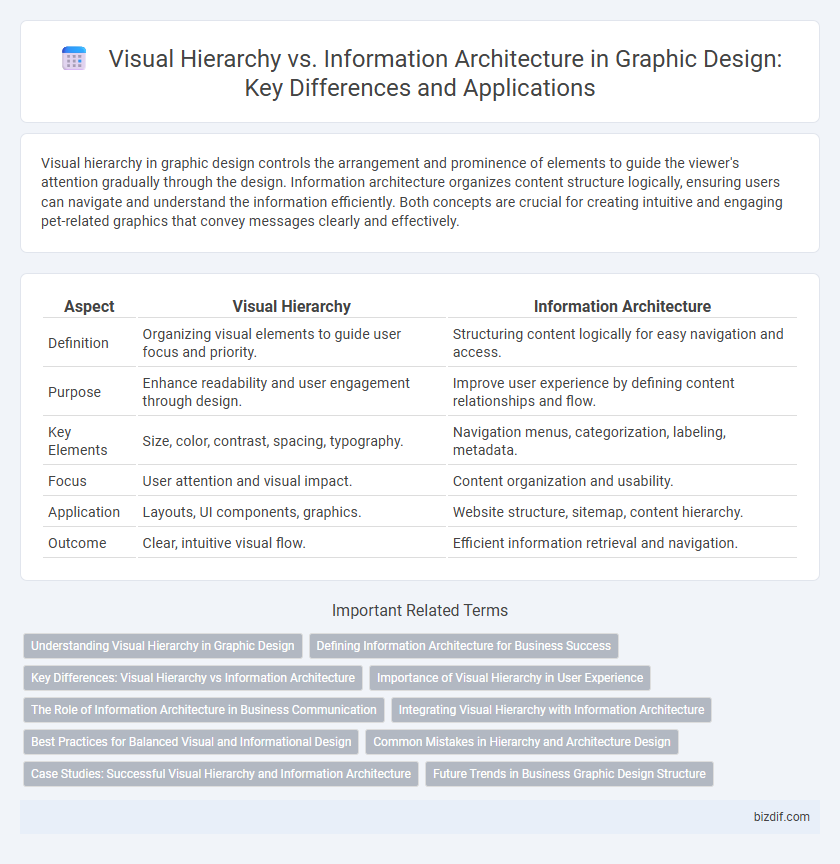
 bizdif.com
bizdif.com