A wireframe visually maps out the layout and structure of individual web pages, focusing on positioning elements like images, buttons, and text to guide user interaction. A sitemap provides a hierarchical overview of a website's entire structure, illustrating the relationships between different pages and the overall navigation flow. Both tools are essential for organizing content and improving user experience in graphic design projects.
Table of Comparison
| Aspect | Wireframe | Sitemap |
|---|---|---|
| Purpose | Visual blueprint of page layout and functionality | Hierarchical structure of website pages |
| Focus | User interface design and interaction | Navigation and content organization |
| Detail Level | Detailed placement of elements (buttons, images, text) | High-level overview of page relationships |
| Use Case | Designing and testing user workflows | Planning site architecture and menu hierarchy |
| Output Format | Sketched or digital layouts (low to mid-fidelity) | Flowchart or tree diagram |
| Audience | Designers, developers, stakeholders | Project managers, SEO specialists, content strategists |
Understanding Wireframes in Business Graphic Design
Wireframes in business graphic design serve as blueprints that outline the structural framework of a digital interface, focusing on layout, content placement, and functionality without visual distractions. Unlike sitemaps, which depict the hierarchical navigation and relationship between pages, wireframes prioritize user experience by detailing interactive elements and information flow. Mastering wireframe development ensures efficient communication between designers, developers, and stakeholders, streamlining project workflows and improving user-centered design outcomes.
Defining Sitemaps: Structure and Purpose
Sitemaps define the hierarchical structure of a website, outlining how different pages and sections interconnect to facilitate intuitive navigation and content organization. They serve as a blueprint for the overall site architecture, guiding developers and designers in planning user journeys and ensuring comprehensive coverage of all topics. Unlike wireframes, which focus on layout and interface elements, sitemaps prioritize content relationships and site flow to optimize user experience and SEO effectiveness.
Key Differences Between Wireframes and Sitemaps
Wireframes focus on the visual layout and interface elements of a webpage, detailing the placement of buttons, images, and content blocks to guide user interaction. Sitemaps represent the structural hierarchy and navigation flow of a website, outlining the relationship between pages and the overall information architecture. Key differences include wireframes emphasizing design and user experience, while sitemaps prioritize site organization and content relationships.
When to Use a Wireframe vs a Sitemap
Wireframes are essential during the early stages of web or app design to visually outline the layout and interface elements, helping designers and stakeholders focus on user experience and functionality. Sitemaps are best used in the planning phase to organize and define the overall site structure, navigation hierarchy, and content flow. Use wireframes to detail each page's design and interactivity, while sitemaps guide the architectural framework and strategic content placement.
Visualizing Information Architecture with Sitemaps
Sitemaps play a crucial role in visualizing the information architecture of a website by outlining the hierarchical structure and relationship between different pages and content sections. Unlike wireframes, which focus on layout and design elements, sitemaps provide a clear overview of the site's navigation flow and organizational framework, helping designers and stakeholders ensure logical content grouping and user-friendly pathways. Effective sitemap creation enhances project planning, improves user experience, and supports SEO strategies by establishing a well-defined site structure.
Enhancing User Experience Through Wireframing
Wireframing enhances user experience by providing a clear, visual blueprint of a website's layout and functionality, allowing designers to focus on usability and interaction flow before development begins. Unlike sitemaps, which outline the site's structure and content hierarchy, wireframes map the user interface elements, facilitating early detection of potential navigation issues. This iterative design process improves user engagement by ensuring intuitive navigation and streamlined content presentation.
Collaborative Tools for Wireframes and Sitemaps
Collaborative tools for wireframes and sitemaps, such as Figma and Lucidchart, streamline the design process by enabling real-time feedback and seamless team communication. Wireframe collaboration emphasizes precise layout adjustments and interactive prototyping, while sitemap tools focus on organizing content hierarchy and navigation flow with shared editing capabilities. Integrating these platforms reduces miscommunication, accelerates iterations, and aligns cross-functional teams on project objectives.
Impact on Project Workflow and Communication
Wireframes visually outline the structure and layout of individual pages, enhancing clarity in design decisions and streamlining the creative process, while sitemaps map the overall site hierarchy, improving stakeholder understanding of site navigation and content organization. Wireframes facilitate direct feedback on user interface elements, reducing revisions and accelerating development, whereas sitemaps ensure all team members align on the scope and sequence of content, minimizing scope creep. Combining wireframes and sitemaps optimizes project workflow by fostering precise communication between designers, developers, and clients, resulting in a cohesive, efficient design process.
Best Practices for Integrating Wireframes and Sitemaps
Integrating wireframes and sitemaps effectively streamlines the design process by ensuring clear navigation hierarchy aligns with detailed page layouts, enhancing user experience. Best practices include developing the sitemap first to establish the overall structure, then creating wireframes for each page to visually represent content placement and functionality. Continuous collaboration between UX designers and stakeholders during iterations ensures both sitemap accuracy and wireframe usability are optimized for seamless project execution.
Common Mistakes to Avoid in Wireframes and Sitemaps
Confusing wireframes with sitemaps often leads to design misalignment, as wireframes focus on layout and user interface while sitemaps emphasize site structure and navigation. Common mistakes include creating overly detailed wireframes too early, which stifles flexibility, and developing sitemaps without considering user flow, resulting in inefficient information architecture. Avoid neglecting user experience goals by ensuring wireframes and sitemaps are iteratively tested and refined based on real user feedback.
Wireframe vs Sitemap Infographic
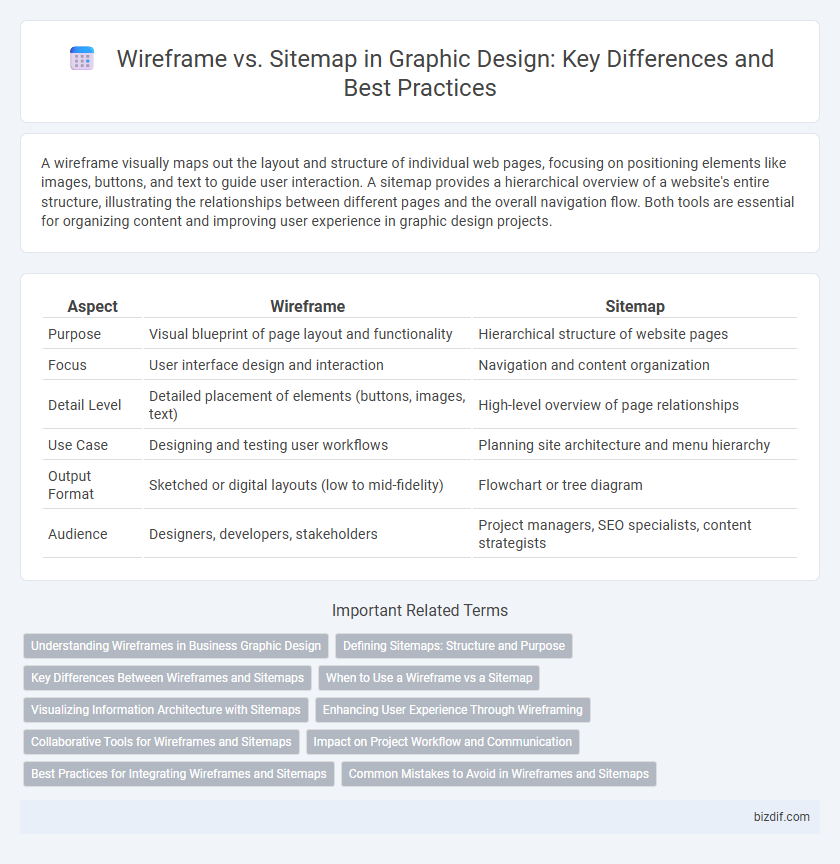
 bizdif.com
bizdif.com