Raster images are composed of pixels, making them ideal for complex, detailed visuals like photographs but prone to quality loss when scaled. Vector graphics use mathematical paths to create shapes, allowing for infinite scalability without compromising sharpness, perfect for logos and illustrations. Choosing between raster and vector depends on the project's need for resolution flexibility and image detail.
Table of Comparison
| Feature | Raster Graphics | Vector Graphics |
|---|---|---|
| Definition | Image made of pixels | Image made of paths and shapes |
| File Examples | JPEG, PNG, GIF, BMP | SVG, AI, EPS, PDF |
| Scalability | Loss of quality when enlarged | Infinite scalability without quality loss |
| Best Use | Photos, detailed images | Logos, icons, typography |
| Editability | Pixel-level adjustments | Object-based editing |
| File Size | Large for high resolution | Typically smaller and more efficient |
| Rendering | Depends on resolution | Rendered via mathematical formulas |
Understanding Raster and Vector Graphics
Raster graphics use a grid of pixels to create images, making them ideal for detailed and complex visuals but limiting scalability without loss of quality. Vector graphics rely on mathematical equations to define shapes, enabling infinite scalability and crisp, clean lines suitable for logos and illustrations. Understanding the fundamental differences between raster and vector graphics is essential for choosing the right format based on project requirements and output needs.
Key Differences Between Raster and Vector Images
Raster images consist of pixels, making them resolution-dependent and ideal for detailed photographs but prone to quality loss when scaled. Vector images use mathematical paths, ensuring scalable graphics without loss of clarity, making them perfect for logos and illustrations. Key differences include file size, scalability, and editability, with raster formats such as JPEG or PNG contrasting vector formats like SVG or AI.
Common File Formats for Raster and Vector Graphics
Common raster file formats include JPEG, PNG, GIF, and TIFF, which store images as pixel grids suitable for photographs and detailed images. Vector graphics use formats such as SVG, EPS, AI, and PDF that define images through mathematical paths for scalability without loss of quality. Understanding the differences between these formats helps designers choose the correct type based on image resolution needs and editing flexibility.
Advantages of Using Raster Graphics
Raster graphics offer exceptional detail and color depth, making them ideal for complex images like photographs. Pixel-based structure allows for rich texture and subtle shading, enhancing realism. Compatibility with most editing software ensures flexibility in detailed photo manipulation and digital artwork.
Benefits of Vector Graphics in Design
Vector graphics offer scalability without loss of quality, making them ideal for logos and print materials that require flexible resizing. Their smaller file sizes enhance performance and ease of sharing across digital platforms. Precise control over shapes and paths enables intricate, editable designs, streamlining creative revisions and production workflows.
When to Choose Raster Over Vector
Raster images excel in detailed photographs and complex color gradients where pixel-level manipulation is crucial. They are ideal for web graphics, digital paintings, and photo editing due to their ability to represent subtle color variations accurately. Choosing raster over vector is essential when working with images requiring intricate textures or continuous-tone visuals that vectors cannot replicate effectively.
When Vector Graphics are the Best Choice
Vector graphics are the best choice for projects requiring scalability and precision, such as logos, icons, and typography. These graphics use mathematical formulas to create clean, sharp lines that can be resized infinitely without loss of quality. Vector formats like SVG, AI, and EPS ensure crisp visuals across different devices and print sizes, making them ideal for brand identity and print media.
Impact on Print and Digital Media
Raster images rely on pixels, making them ideal for complex visuals like photographs in digital media but prone to quality loss when scaled for large print formats. Vector graphics use mathematical paths to ensure sharpness and scalability, providing superior quality for logos and illustrations in both print and digital applications. Choosing vector files enhances print clarity and flexibility, while raster files offer rich detail suitable for screen displays.
Editing and Scalability Considerations
Raster images consist of pixels, making them ideal for detailed editing but prone to quality loss when scaled beyond their original resolution. Vector graphics use mathematical paths, allowing infinite scalability without sacrificing clarity, perfect for logos and illustrations requiring frequent resizing. Choosing between raster and vector depends on the need for precise pixel-level editing versus flexible scalability in graphic design projects.
Best Practices for Designers: Raster vs Vector
Designers should choose raster images for detailed, photo-realistic artwork requiring complex color gradients, while vector graphics excel in scalability and sharpness for logos and icons. Maintaining proper resolution and file formats--such as TIFF or PSD for raster, and SVG or AI for vector--is crucial to ensure quality and compatibility across different media. Optimizing workflow includes combining both formats appropriately, using vectors for clean, scalable elements and rasters for rich textures and effects.
Raster vs Vector Infographic
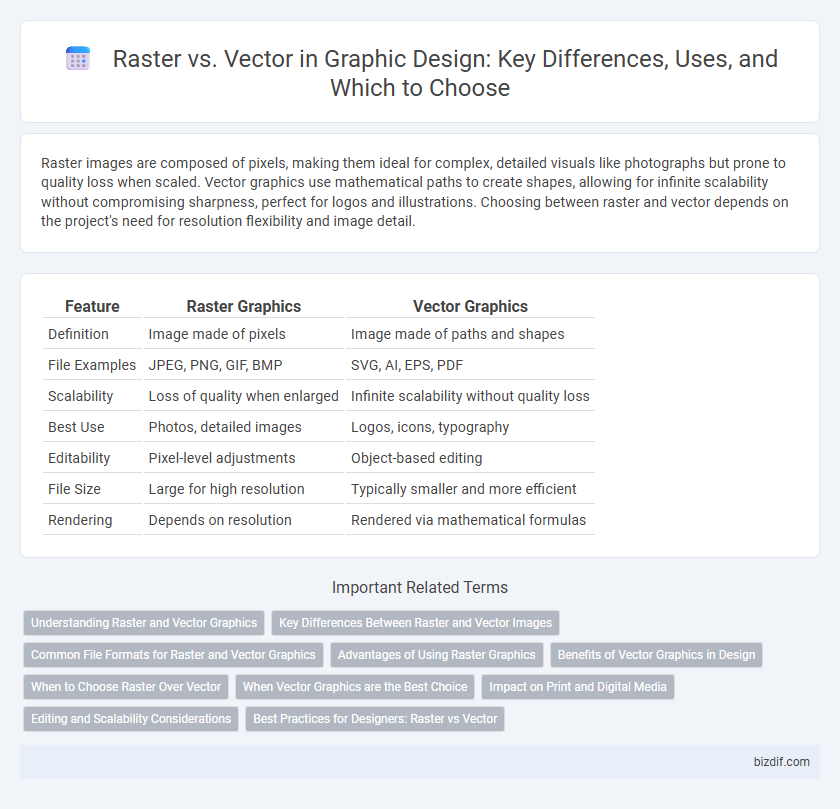
 bizdif.com
bizdif.com